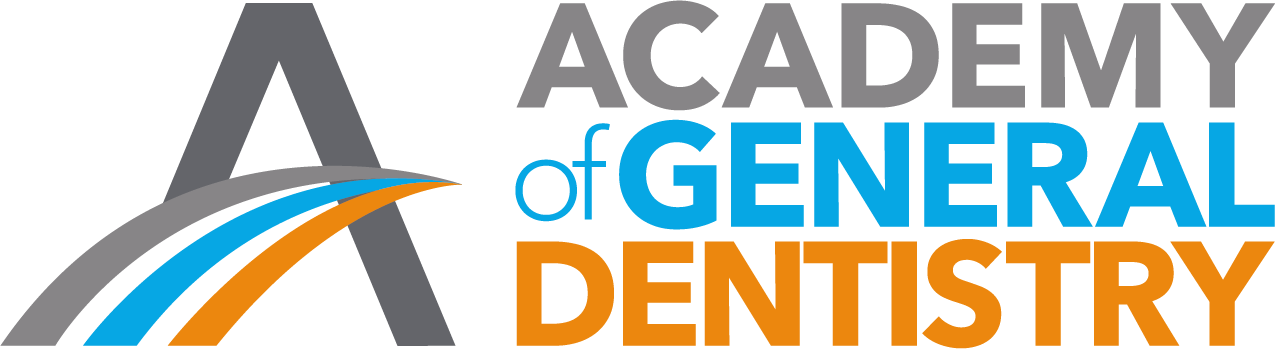Electronic CE Submission
In 2005, AGD began requiring PACE-approved program providers to submit continuing education credits for all AGD members directly to AGD by fax, mail or online within 30 days using a standardized form set forth by AGD.
In 2016, it was announced that, effective Jan. 1, 2017, providers must use AGD’s online roster to submit CE hours earned by AGD members. Providers must be logged into the AGD website to access the online roster.
Effective Sept. 1, 2019, AGD will no longer accept any CE verification forms or rosters through mail, fax or email. All CE MUST be submitted electronically.
To help PACE-approved providers meet this requirement, AGD is happy to announce that providers now have three ways to submit CE to AGD.
1. CSV file upload.
This will likely be the easiest way to submit CE for providers of all sizes. Comma-separated values (CSV) is a simple file format used to store data, such as a spreadsheet or database. Files in the CSV format can be imported to and exported from programs that store data in tables, such as Microsoft Excel or Apache OpenOffice Calc.
To submit your file, set up your data in a common spreadsheet, such as Microsoft Excel. The field/column headings must be in this order:
- AGD Member ID Number.
- Course Date.
- Course Title.
- Number of Hours.
- AGD Subject Code.
- Delivery Method.
- Instructor Name.
- Location.
You can use this CSV File Template to create your file.
You must be logged into the AGD website under your provider ID Number. Once logged in, you can go to www.agd.org/roster-csv to access the form. For more information, please reference the AGD CSV Roster Submission Guide.
2. Submit using the standard online roster form.
Before accessing the AGD online roster form, make sure you have all of the following information available: Contact person name and email, the course title, the name(s) and credentials of the course instructor(s), the number of CE hours to be awarded, the course type (lecture, participation or self-instruction), the AGD subject code representative of the topics taught, the course location (city and state is sufficient), the course completion date, and the AGD Member ID numbers of all AGD members who attended the course. Note: You will need to ask participants for their AGD Member ID number. You do not need to submit any information to AGD for participants who are not AGD members.
3. API Submission.
Organizations familiar with API processes should contact AGD for a more streamlined method of submitting AGD member rosters to AGD.
Effective Sept. 1, 2019, AGD will only accept course rosters submitted through the online form. For more information, contact pace@agd.org.