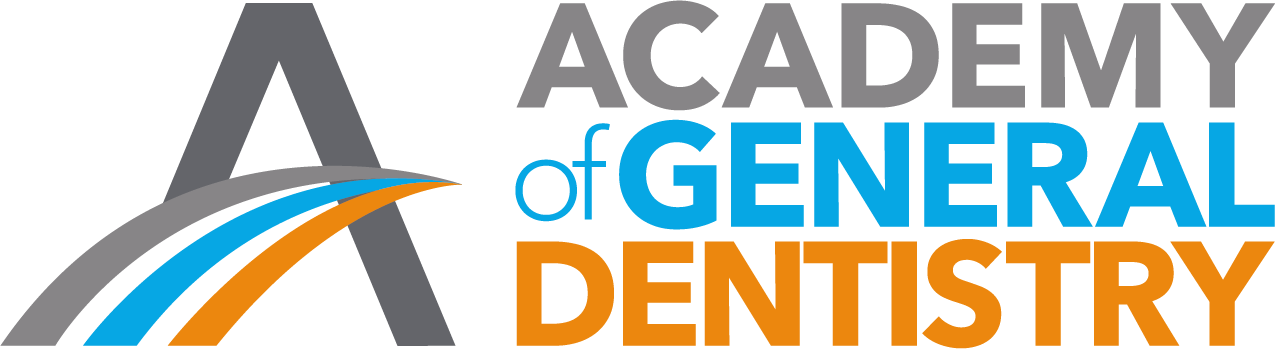Website Accessibility for Dentists: A Primer
As the world moves increasingly online, more dental practices are offering comprehensive websites that include patient portals, online appointment requests, chat windows to contact staff and more. For dentists, this push is about maximizing convenience and access to oral healthcare for current and potential patients. Part of ensuring your practice website supports current and potential patients’ needs for care and information includes making sure the resources are accessible to all patients, including people with disabilities. This isn’t just a marketing best practice — it’s federal law.
The Americans with Disabilities Act (ADA) of 1990 protects the civil rights of people with disabilities and requires the elimination of discrimination against people with disabilities. The ADA guarantees equal opportunity for people with disabilities to spaces and services like employment, public spaces, medical offices, retail stores, government services, transportation and telecommunications (phone, TV, computers). One major crux of “equal opportunity” is accessibility.
According to the Centers for Disease Control and Prevention (CDC), “Accessibility is when the needs of people with disabilities are specifically considered, and products, services, and facilities are built or modified so that they can be used by people of all abilities.”1 When it comes to your practice building, this means having designated handicap parking spaces close to the entrance with curb cuts and sidewalk ramps as well as space for wheelchair or scooter unloading from patient vehicles and a stepless building entrance, among other, sometimes subtle, building design features. The CDC espouses a principle called “universal design,” which aims to “simplify life for everyone by making products, communications, and the physical environment more usable by as many people as possible at little or no extra cost. Universal design benefits people of all ages and abilities.” (For more information on universal design, including examples, the CDC recommends the Center for Universal Design at North Carolina State University.)
Within the space of accessibility are “reasonable accommodations.” These are modifications made to items, procedures or systems that enable individuals with disabilities to use them to the maximum extent possible, such as offering Braille, large print or audio books/text-to-speech for written resources and captioning and/or sign language interpreters for audio resources. These accommodations ensure maximum access to participating individuals who may have visual or hearing impairments.1 Consider the patient education resources on your practice’s website or even your Meet the Team page. If you have video content, do those videos include captions? Do your images include alternative text descriptions? These are examples of website accessibility.
Website accessibility includes concepts that differ greatly from physical building access concepts that practice owners may be more familiar with. Practice owners can walk through their buildings and observe any obstacles with the perspective of someone using mobility aids such as wheelchairs, walkers and scooters — nonautomatic doors, doorways that do not open wide enough, waiting room chairs that jut out and partially block patient traffic, a reception counter that is too high for all patients to reach, etc. But what kinds of disabilities impact website access, and what principles should practice owners bear in mind when evaluating the accessibility of their websites?
Website Accessibility Barriers
According to the U.S. Department of Justice, Civil Rights Division, Disability Rights Section (ada.gov), “People with disabilities navigate the web in a variety of ways. People who are blind may use screen readers, which are devices that speak the text that appears on a screen. People who are deaf or hard of hearing may use captioning. And people whose disabilities affect their ability to grasp and use a mouse may use voice recognition software to control their computers and other devices with verbal commands.”2 If a practice website is designed in a way that prevents these methods of navigation, then the website is considered inaccessible. The ADA offers the following examples of website accessibility barriers2:
Poor color contrast. People with limited vision or colorblindness may have difficulty reading or be totally unable to read text if there is not enough contrast between the colors of the text and the background. Major web browsers have tools within their developer tool sections to emulate visual deficiencies or colorblindness and “test” whether websites are accessible to viewers with such impairments. If you outsource your web design, ask your designer if they are aware of best practices regarding color contrast. Additionally, try viewing your website and any digital patient resources in grayscale to get a better idea of whether the level of contrast between layered elements is high enough to ensure sufficient legibility.
Use of color alone to give information. Again, this can affect individuals who are colorblind. Individuals who are colorblind may not be able to access information that is conveyed using only color cues if they are unable to distinguish between the colors; similarly, individuals who are blind will have no access to this information because screen readers do not tell users the colors of text on the screen. Consider any patient forms you have online. If required fields are only conveyed via colored text or highlighting — rather than a parenthetical “(required)” next to the field description — individuals with visual impairments may not have full access to all necessary information.
Lack of text alternatives (“alt text”) on images. People who are blind may not understand the content and purpose of images (including illustrations, charts, before-and-after photos, etc.) if no text alternative is provided. Alternative text is used to convey the purpose of an image and describes the content shown. When images are inserted into a website’s design, alternative text can usually be embedded in the coding for that image; if for some reason it isn’t (such as on social media pages), this text can be provided as a caption. Consider your patient education pages and how images are used to support the information in the text around them. If an individual cannot see those images, how are you bridging that gap in access? Embedding alternative text in your images and/or ensuring image captions are robust and meet this benchmark can ensure accessibility to the information you wish to convey.
No captions on videos. People with hearing disabilities may not be able to understand information that is communicated in a video format if captions are not provided. Even if software is used to automatically generate video captions, you should still review the captions to ensure they accurately reflect the audio. (From a marketing perspective, you may also consider offering translated captions in any common languages of your patient base that differ from the language used in the video. Patients can use browser translation tools to access much of the text information on your website, but video content is another story.) Don’t rely on an individual’s ability to lipread or otherwise attempt to glean information from your video if you aren’t providing these captions; even in a basic interview video format, the video often transitions to images or other video clips while the subject is speaking.
Inaccessible online forms. People with disabilities may not be able to fill out, understand and accurately submit forms that lack text labels that screen readers can convey as well as clear instructions and error indicators.
Mouse-only navigation (lack of keyboard navigation). People with disabilities who cannot use a mouse or trackpad will not be able to access web content if they cannot navigate a website using a keyboard or spoken commands. Consider how much (or how little) of your website is accessible to an individual if users are unable to use keyboards or voice command software to scroll down your landing page or select the next pages to navigate to.
Ensuring Your Website Complies with ADA Requirements
Now that you understand what makes a website accessible and why it is important for your patients, you may be wondering how quickly you need to correct any issues. What is your legal liability in terms of website accessibility? The short answer is that it’s the same as ensuring your physical building is accessible. Because the ADA makes it illegal for businesses to discriminate against people with disabilities, if your website is not accessible, you are discriminating against people with disabilities and are therefore not acting in accordance with the ADA.
“The information and services private dental offices provide on their websites have to be accessible to individuals with disabilities,” said Teresa L. Jakubowski, Esq., a partner at Barnes & Thornburg LLP, Washington, D.C., and chair of the firm’s accessibility and disability law practice. “The U.S. Department of Justice (DOJ) issued technical guidance in March this year in which it stated that until the Department issues specific regulations or adopts specific standards, covered entities have a choice in how they make this information accessible.”
Until the DOJ issues specific regulations, dentists can rely on a voluntary standard published by the World Wide Web Consortium (W3C) called the Web Content Accessibility Guidelines (WCAG) 2.1 (w3.org/TR/WCAG21/). WCAG 2.1 includes a wide set of accessibility recommendations grouped into four major sections:
1. Perceivable: This section includes recommendations regarding video content, alternative text for images, use of color, text formatting and more.
2. Operable: This section addresses the overall usability of the website, including navigability, ability for the user to navigate with or without a keyboard, and adherence to general flash and red flash thresholds to avoid causing seizures or physical reactions.
3. Understandable: To be accessible, content on the website must be readable and predictable with input assistance for areas with forms for the user to fill out.
4. Robust: The content must be able to be interpreted by a wide variety of user agents, including assistive technologies.
The guidelines include a description of three different conformance levels: A, AA and AAA. According to Accessible Metrics, these levels of compliance can also be described as minimum, acceptable and optimal, respectively.3 Each WCAG 2.1 recommendation includes success criteria for all three levels of conformance, giving dentists clear benchmarks to aim for. AA is the conformance level used in most accessibility rules and regulations around the world, including the ADA3; according to the W3C, “It is not recommended that Level AAA conformance be required as a general policy for entire sites because it is not possible to satisfy all Level AAA Success Criteria for some content.” Still, because dentists as healthcare providers may want to pay special attention to ensuring optimal site access for older patients or patients with disabilities, it may still be beneficial to apply AAA conformance level recommendations to your website where applicable and appropriate. “
WCAG 2.1 is a voluntary standard that businesses can adopt to make their websites accessible. The assumption is that if you comply with WCAG 2.1, you would be ADA compliant,” said Paula Cozzi Goedert, JD, partner of Barnes & Thornburg LLP, Chicago, and chair of the firm’s Associations and Foundations group.
According to Jakubowski, the Biden administration has been requiring compliance with WCAG 2.1 AA in its settlements. Not taking steps to ensure a practice’s website is accessible could leave a dentist open to lawsuits on the basis of discrimination.
“The guidance does not foreclose the possibility that an entity could provide access to the same information and service via an alternate method, such as over the phone, but, as a practical matter, not making the website itself accessible is likely to attract litigation claims by serial filers,” said Jakubowski. “The Biden administration has not yet weighed in on alternate methods of access, but the Obama administration took the position that alternate methods of providing access would be acceptable only in limited circumstances, such as those resulting in an undue burden.”
“ADA Title III regulations provide an undue burden defense generally, which could benefit a practice with limited financial resources,” she continued. “It can be hard to establish if an entity has appreciable means, and, in the event of a lawsuit, asserting that defense would make the entity’s financial records discoverable.”
In other words, it would be in dentists’ best financial interests to find a way to make their websites accessible.
“The best way for an entity to ensure its website is accessible is to hire a technical consultant who specializes in website accessibility to review the website and advise on the plan for remediating it,” said Jakubowski. “The review or audit should encompass manual use testing — not just automated diagnostic tools — because many of WCAG’s criteria require human interaction with the website to evaluate.
Additionally, because websites can change over time, the website should be reviewed periodically to ensure it remains accessible. For example, a major redevelopment of the website should be reviewed before going live. There is no hard and fast rule with respect to the recommended frequency of ongoing reviews — the less frequently a website’s content is modified, the less frequently the ongoing reviews need be.”
Additionally, Jakubowski says adding an “accessibility statement” to the website that advises users on how they can seek assistance or report any issues while using the site is also advisable. “Some serial filers construe the lack of an accessibility statement as an indication the entity is not committed to providing access,” she said.
Jakubowski also cautions against using plug-ins to attempt to increase the accessibility of the website rather than overhauling the site itself. “There are a number of ‘overlay’ or accessibility plug-in tools that are on the market now. Some entities interpret these as ‘quick fixes’ for providing accessibility in lieu of remediating the underlying website, but they can actually attract claims. If the underlying website is not accessible, such tools can actually make the user’s experience worse.” Instead, dentists should address the structure of the website and ensure they are building an accessible website from the foundation up.
What if the dentist uses patient-facing third-party software, such as a patient portal for appointment requests, payment, contact forms, etc.? “If the practice offers a patient portal, it should ensure that whatever third-party service or software it is using for this is accessible,” said Jakubowski. “That assurance should be written into the service/purchase agreement. Also, there is some limited case law under the ADA and Fair Housing Act suggesting that indemnification provisions are unenforceable on the grounds that compliance is a nondelegable obligation. Accordingly, I generally recommend that such provision be for indemnification and/or contribution.”
Dentists shouldn’t wait for a lawsuit to be filed against their practice to look into how their website rates on the accessibility scale. Instead, they should protect themselves and their practice while also ensuring they are serving their patients equally with a website that is broadly accessible and functional. Having an accessible website may also be an important step toward warmly welcoming new patients into the practice.
Caitlin Davis is associate editor of AGD Impact. To comment on this article, email impact@agd.org.
References
1. “Disability and Health Inclusion Strategies.” Centers for Disease Control and Prevention, 15 Sept. 2020, cdc.gov/ncbddd/disabilityandhealth/disability-strategies.html. Accessed 17 August 2022.
2. U.S. Department of Justice, Civil Rights Division. “Guidance on Web Accessibility and the ADA.” ADA.gov, 18 March 2022, beta.ada.gov/resources/web-guidance/. Accessed 17 Aug. 2022.
3. “What Are the Levels of WCAG Compliance?” Accessible Metrics, 5 Nov. 2019, accessiblemetrics.com/blog/what-are-the-levels-of-wcag-compliance/. Accessed 17 August 2022.
Recommended Reading
“Web Content Accessibility Guidelines (WCAG) 2.1.” World Wide Web Consortium, 5 June 2018, w3.org/TR/WCAG21/